
Fully variable speed control with precision joystick control for the Orbiter Microsphere and traditional pan and tilt heads. Variable zoom lens speed control is also operated from the joystick's 'third axis' twist control.
Zoom Lens auto focus and auto iris with manual override controls ensure optimum picture quality.

Camera preset positions and their instant recall via the keyboard, or automatic recall from an associated alarm activation, are easily programmed via the keyboard.
Each of the MaxCom series offers 128 individual preset positions defining pan, tilt, and lens settings for zoom, iris and focus for each Orbiter Microspshere connected to the system.
Patrols are simply programmed via the keyboard or by the easy to follow on screen menu, MaxCom offers up to 4 individual patrols for each Orbiter Microsphere. Each patrol consisting of camera number, defined viewing preset position, speed control for travelling to next position and the rest time at that position before moving to the next position - in all up to 128 position within each tour.
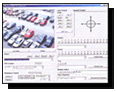
Alarm control is available as standard on all of the of the multi-camera MaxCom series controllers offering a minimum of 16 alarm inputs with 2 action relay outputs.
Increasing the number of alarms in a system is easily achieved by adding an optional MaxCom alarm expansion unit. These can be located anywhere in the system - by the telemetry control unit or positioned by the Orbiter Microsphere - giving maximum system installation flexibility. The alarm expansion unit transmits the alarm information to the MaxCom controller on the twisted pair control cable (RS485). each unit features an additional 16 alarm inputs and 6 changeover relay outputs for alarm action response. Several alarm expansion units can be connected into the MaxCom system giving unrivalled levels of alarm handling and automatic alarm system control.
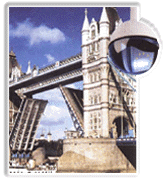
180° Flip Control
The MaxCom series controllers, when used in conjunction with
the Orbiter Microspshere allows the operator to follow targets that pass
directly below the Orbiter Microsphere by operating an automatic 180°
high speed turn.
'On Screen' displays
On screen displays inform the operator of camera identification,
preset position identification, alarm active message, plus time and date
display.
The operator can define up to 4 separate 'camera auto sequences' for each control monitor, for say: day time, night time, or external camera only. Each auto sequence defines camera number with dwell time for up to 64 camera viewed within each sequence.
A comprehensive range of easy to follow 'set up' menus facilitate optimum control over the MaxCom series. The systems operator can define and set up the following features from the keyboard:
| :Camera ident display :Preset position ident display :Time and Date display :Alarm status display :Display colour and formats :Camera auto sequences and dwell times :'Display monitor 'function :Alarm control, priorities, alarm type, preset response, alarm timers and alarm modes. :Sophisticated patrols - 4 separate patrols to each camera. |
Telemetry Receivers
The MaxCom series controllers are supported by a wide range
of telemetry receivers which are controlled either by 'In Coax' or Twisted
Pair (RS485) control signals. Models available include; compact 12 function
telemetry receivers for 'in coax' or twisted pair control with 24/110/220/240vAC
pan and tilt output control. VCL also manufacture an advanced range of
16 function telemetry receivers with variable speed pan and tilt control
with preset positioning for both lens and pan & tilt.
Optional alarm expansion offers 16 alarm inputs to automatically trigger
the preset positions and switch to the alarmed camera on the control viewing
monitor. The alarm expansion has 6 relay outputs for remote control of
such items as gates, lights audio, access and other system.
VCL also build their technologically advanced telemetry receivers into
their ranges of Orbiter Microspheres and Explorer 'fully pre built' pan,
tilt zoom systems.